Reset Your DLNET Delta Password
The most common issue you can encounter with the DLNET Delta login procedure is forgetting your login credentials. Please note that the portal menu is case-sensitive. Make sure your Caps Lock button is not turned on when trying to fill in the login fields.
If you mistype your login credentials three times consecutively, you will be locked out of your account for 30 minutes. You can retry after these 30 minutes have elapsed.
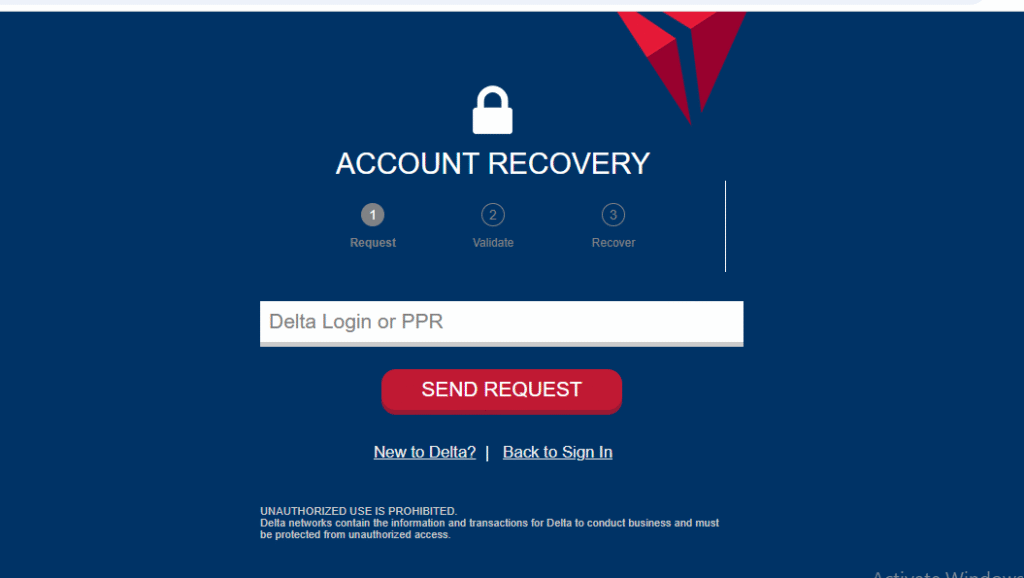
How to Reset Your DLNET Delta Password
- If you need to reset or change your password, go to https://si-gp1.delta.com and click the “Trouble Logging In” link under the “Sign In” button, or copy https://ssaasi.delta.com/ext/pwdreset/Identify?InternalRedirect=true into your browser and launch it.
- Enter your PPR or Delta Login. And click the red Send Request button
- You will be led through and process to set up a new password
If you receive an “Invalid Credentials” error, it means that you have a pop-up blocker or firewall enabled that isn’t allowing you to continue. Disable it so you can proceed. Consult the Help page at dlnet.delta.com for additional information on Delta Extranet login errors.
For Delta login issues that you cannot resolve, contact the Delta Technical Support department at 1-888-714-0529 or the Delta Net IT Help Desk at 404-714-4357 (HELP). Alternatively, you can fill in the Delta IT help form available at bgar.delta.com.